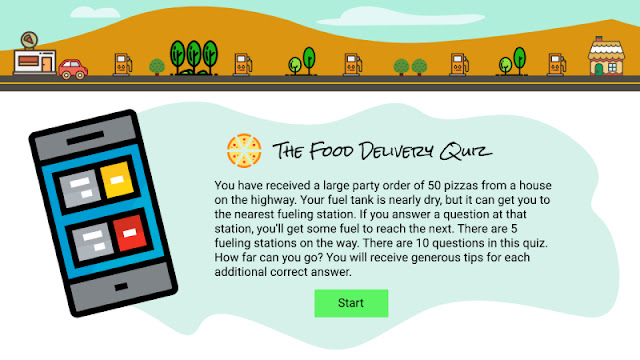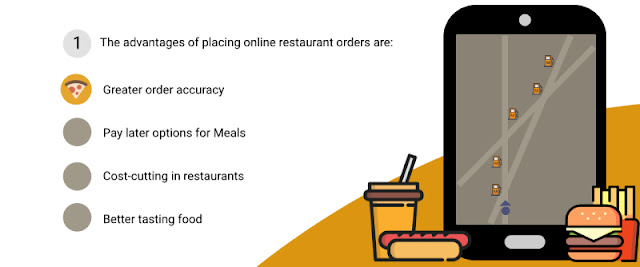There is nothing wrong with ticks and cross mark feedback in quizzes, but give some thought to this. As a learner, what will you be more motivated to respond to - a quiz that throws questions at you like an interrogation or a quiz that has a story, a challenge, nice visuals and some sound? No, we are not talking about building a full game to render a quiz of 10 questions. We're only asking if you ever considered gamification of any part of a quiz so learners are motivated. Learners must remain engaged throughout the course and that includes quizzes. We'll take an example and show you how a quiz can be gamified.
Gamification
Gamification is the inclusion of game elements in a traditional activity to make it more engaging so that learners are motivated to complete the activity. Game elements can be a leaderboard, game currency, redeemable points, badges etc. Traditional activity here refers to any type of click or drag and drop activity in an e-learning module such as a quiz, a click-reveal or even a page-flip. When a learner selects the correct response in a traditional quiz activity, the feedback is usually a tick mark and when the response is incorrect, the feedback is a cross mark. Sometimes they are accompanied with sounds. While you can build custom gamification for each quiz separately, in this post we will take an example of a generic gamification that can be applied to any quiz in the course or courses having similar content. Generic gamification makes it cost effective. It also makes it easier to manage the code.
Quiz Progress
Every quiz shows the progress to a learner. It is generic in nature and is also an important part of a quiz. As part of the progress, most quizzes show the learner the following information:
- Current question number
- Total number of questions
- Correct and Incorrect response feedback
- Correct and Incorrect response count
- Time left (sometimes for timed quizzes)
In order to gamify this, we will build a story, develop game elements and define the behavior (or user experience) for different events in the quiz.
Building a Story:
The story will define the motivation for a learner to complete the quiz. It must be something that a learner can relate to and can either be very generic fiction or very specific to the learner's nature of work or environment. The story must have a main character. It could either be a character designed for the story or the learner himself in a role-play. If it is a random character, the narration of the story will refer to the character directly, such as, “John, an adventurer…”. In case of a role-play, the narration will refer to the character as “You”. The story must state the motive of the character or his / her end objective. This must answer the question “Why should I complete this activity?” The story may also provide the finer details of the scenario or other elements that the user must be aware of.
If you had a quiz in an e-learning module that describes the SOP for Food delivery agents, you could develop a story like this one below.
Story: You have received a large party order of 50 pizzas from a house on the highway. Your fuel tank is nearly dry, but it can get you to the nearest fueling station. If you answer a question at that station, you'll get some fuel to reach the next. There are 5 fueling stations on the way. There are 10 questions in this quiz. How far can you go? You will receive generous tips for each additional correct answer.
Game Elements:
A section of the quiz can be dedicated to show the visuals. In this example, we have used the top part of the quiz. See the image below. Using a few simple icons and some background elements we put together a horizontal landscape to display the quiz progress. In this example, the learner is expected to get at least 5 questions correct, say out of a total of 10 questions. The car (image) starts off from the left and with each correct answer it moves to the right from one fuel station to the next. From the 6th correct response, we can show coins on the top-right of the screen for tips received at the time of delivery.
Correct Response: The movement of the car with the sound from one stop to the next.
Incorrect Response: A speech bubble, with a remark that the delivery agent / learner makes.
On getting additional points (more than 5 correct): Show coins on the top animated with sound. Optionally, you could also calculate and show the value of tips earned.
When the learner has completed all the questions, display a message about the accomplishment of the mission or the failure of it.
Example: Congratulations, you have delivered the order successfully. The customer is satisfied and has given you a 5 star rating. (or) Sorry, you didn’t make it to the end. You have a frustrated customer who canceled the order and has given you a 1 star rating.
The star ratings and the messages from the reviews from the customer can be shown on a mobile screen image for more impact.
Other visual layouts:
With the same example, it is possible to use different visuals such as the one shown below. The progress of the quiz can be shown on the right side. In this case since it is a food delivery app, we could show the progress of the learner in a smartphone map. This may also be a good opportunity to do some branding by using the logo of the organization inside this screen. Game elements can also be added within the questions. In the image below, we have added a pizza icon for the response selection.
Closing thoughts:
The main character in your story does not have to be a living one or the learner themselves in a role-play. It can be an object or even something abstract. An example of this is ‘A document or a process that must go through 5 approvals from different people in the organization’. Each time a question is answered correctly, the process is approved at that level. You will almost certainly find a situation in your learner’s life that is associated with progression and you will be able to use that idea to build the quiz progress. Go gamify!