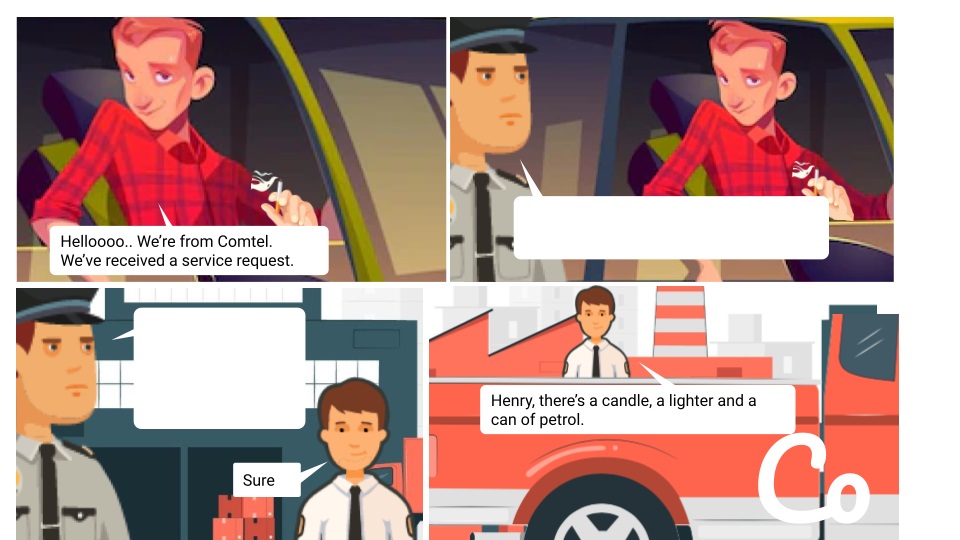Learners almost instantly get connected when the content includes infographics, cartoons or illustrations. Shapes and colors are attractive and more eye-catching than plain text. This not only makes it easier for a learner to skim through the content quickly but also helps in knowledge retention.
If you have seen or built learning scenarios in the past, you know that it is a bit complicated. Firstly, building scenarios require some visualizing so they are realistic enough for learners to relate. This not only means that you must think through the concept well, but you must also be able to develop an elaborate storyboard with proper references that developers and artists can use. Also, scenarios are not only graphics heavy but you must also add some interaction to do justice to the effort, unless of course the learners prefer animation over interaction. In any case, there is a lot of dependency on animators or the authoring team. A more efficient method to create scenarios is using images. It is easier to assemble illustrations or make edits or reuse them later. And one of those ways is by creating a comic strip. Let's learn more below.
Elearning scenario example using comic strips
A comic strip which is made of a sequence of illustrations is a powerful tool to build a scenario. Cartoons work universally for any type of content. Let's take an example of creating content around a Standard Operating Procedure (SOP) for Fire Prevention. The first thing you would do is to identify the topic to be covered in the scenario. We'll take this topic to build a scenario : Do not allow smoking in vehicles passing through the area.
Example of an elearning scenario outline
Senior security officer Henry and his junior Charles are at the inner gate that leads to the storage facility of a paper manufacturing plant. Charles receives a walkie talkie message about the entry of a servicing truck. Within minutes, the utility truck arrives. The driver slows down and waves his hand from the vehicle. Henry notices that the driver has a cigarette in his hand. He tells the driver to put off the cigarette and asks Charles to check the vehicle for objects and substances that can create a fire and remove them from the vehicle. Charles finds a lighter, a candle and a can of petrol. The driver agrees to leave them behind at the gate and pick them on the way out.
Illustrating an elearning scenario
Before we start working on the illustrations, we need to break the scenario down into frames. Each frame contains the following:
- Shot description: Describe the shot as if it is a photograph taken from a still camera at an angle.
- Dialogues (in call-outs): Try to restricts the call-outs to a maximum of 2 per shot with a total of about 20 words since long dialogues can make the shot over-crowded. If a long dialogue is necessary, use two shots instead of one.
- Description (optional): Sometimes a shot may require description for the learner to understand the scene. For example, see Frame 4 below.
Frame 1:
The security officer is speaking on a walkie talkie from the security room.
Call out: Henry, we have a truck here from (company name) that's come to service the storage.
Frame 2:
Henry in uniform is responding on the walkie talkie. There is another person standing next to him who is also in uniform.
Henry: Yes, I am aware. Let them in.
Frame 3:
Henry (to the other person): Charles, you're going to learn something today.
Frame 4:
A truck with the name of the company is driving into the manufacturing plant.
Show text: The (company name) service truck rolls in slowly to the Storage area of the manufacturing plant.
Frame 5:
The driver of the truck introduces himself and states the purpose of the visit.
Driver: Helloooo.. We're from (company name). We've received a service request.
Frame 6:
Henry (to the truck driver): Sure, you need to put off your cigarette. This is a no-smoking zone. Also, we'll need to check your vehicle a bit.
Frame 7:
Henry (to Charles): Charles, check the vehicle for objects and substances that can cause a fire and remove them from the vehicle.
Charles: Sure
Frame 8:
Charles has examined the vehicle and updates Henry.
Charles: Henry, there's a candle, a lighter and a can of petrol.
Frame 9:
Henry (to the driver): You will need to leave these things here at the gate before you can drive in. That's our standard operating procedure to ensure safety in the premises.
Frame 10:
Driver (to Henry): No problem, I'll pick them up on my way back.
Illustrated output of the scenario
You'll be amazed at what we were able to assemble in a few hours (ignoring the minor errors).
Image by storyset on Freepik
Transport Illustrations by Storyset
Image by macrovector on Freepik
Image by upklyak on Freepik
Elearning scenario illustration styles
The style of illustration can vary from basic pen or pencil sketches that are easy to draw to coloured vectors. Although real photographs may still work, it sets a very serious tone to the content. Real photographs are also harder to edit and they don't mix well with other photographs. On the other hand, vectors are easy to edit as they are usually layered and you can easily extract the layers you need.
There are several image stock sites that will not only help you select the image style that will suit your taste and needs, but you may also be able to buy packs of images with several related illustrations (vectors / infographics) in one. You'll also be able to assemble different images together into one and still make it look seamless.
Maintain an asset library of the scenario illustrations
Let's assume that you are building scenarios for a car manufacturing company. Your scenarios will contain images of the interiors of a workshop, equipment, tools, workers, gear, consumables, office space, interiors and exteriors of cars etc. All these images, sometimes called props (properties) have to be drawn only once. You will be surprised that if you maintain a single theme, most of the props that you'll ever need will most likely get drawn in the first 20-25 scenarios. After that most of the assets are merely reused to put together several new scenarios. So, although it may appear to be expensive at first, it will work out to be cost effective in the long run. The newer scenarios will only require assembling of images in a custom way with very little work in creating new drawings.
Scenario based assessments
While there are several ways to create scenario based assessments, the easiest of them is to create a subjective assessment. Here, we would create a comic strip like we did above, but we would leave one or two callouts empty for the user to fill in. The dialogues that the learners need to fill in would be the most obvious ones which are usually technical in nature. Take a look at the example below.
A character limit can be set to these text fields and the responses can be stored and can be evaluated by a trainer.
Concluding words
We all remember characters and scenes from comics and movies far better than we remember text in academic books. Yet, the fear of learning becoming too entertaining has kept cartoons away from mainstream e-learning content format. And it’s time to change that.